Finding your ZLCMS Address:
If your website address is http://website.com then your ZLCMS address would be http://website.com/zlcms
Once you arrive at the ZLCMS login page you will see in the center of the screen a login box. In the bottom right corner of that screen is an orange link that says "Forgot Password" click that link.
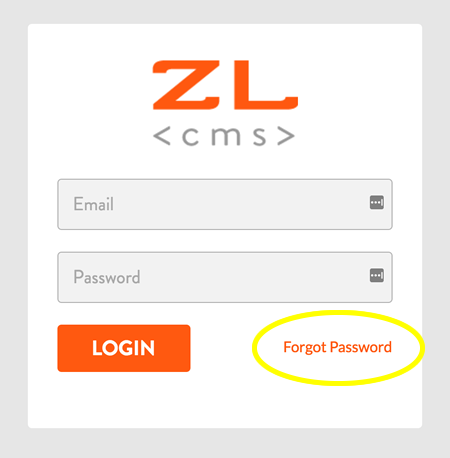
That will load a box that asks for your email. Enter your business email that was used to create your ZLCMS account into the email field.
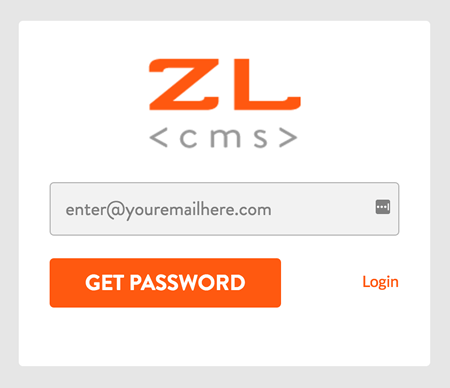
If your email is not found then that is not the email that was used to create your account or your account does not exist. If you enter a correct email you will receive an email with your new ZLCMS password. If the email does not arrive please check your spam filter as these server generated emails can end up in your spam filter.
If you need to create a new account please enter a support ticket.
