1) In Google Chrome, click on the 3 dots in the top right corner
2) Hover over "More Tools" and select "Developer Tools"
3) Click on the "Toggle device toolbar" icon (circled in the screenshot below)
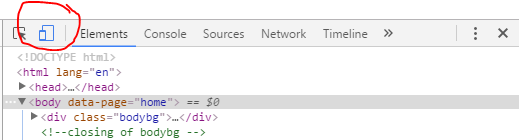
4) Then, refresh the webpage to see the mobile version of your site
If you have questions about this help document or need assistance, please submit a support ticket or call 866-440-3158 ext. 2.
